Wireless LED Mouse for Acer Chromebook-Pure White
Acer Iconia Tab A100 2.4GHz & Bluetooth Rechargeable Wireless LED Mouse Designed for Computer, Tablet, Android, iPad Pro, Mac, Laptop, and RGB LED White The newly designed RGB LED wireless mouse is precise and easy to use for home, office, or gaming purposes.
It also emits a soothing, gentle glow. Supported systems: Wireless LED Mouse Designed to work with Mac OS X, Linux, Android, Windows Vista, Windows XP, and Windows 7–10, as well as IMAC One machine, MacBook, MacBook Air, and Mac Mini. It is also compatible with MacBook Pro, iPad, and iPhone.
Bluetooth version: 5.0 * Built-in rechargeable battery: 1000mAh (long cycle life lithium polymer battery) * Photoelectric resolution: 3 selectable DPI levels (1000, 1200, 1600 DPI) * Optical tracking system * Operating distance: 15 meters * Size: 4.4 x 2.3 x 0.8 inches * Number of keys: 4 (key) two hours before to using for the first time; the blue light will turn on throughout the charging process and will turn off automatically after completely charged.
Turn on the Bluetooth mouse (switch to the “on” position) and push the “Bluetooth connection button” for more than three seconds during pairing. Either turn on the computer’s Bluetooth or move the mouse pointer over the Bluetooth symbol located in the lower right corner of the screen.
When you choose “add device” with a right-click, Bluetooth will start searching. (Note: When Bluetooth is turned on, the computer’s bottom right corner usually displays the Bluetooth logo.). Wait for the computer to search interface into the Bluetooth device
The Bluetooth computer can search a shape icon or “Bluetooth Mouse”, that is the Bluetooth mouse, and then click next to start the match, the pairing is successful mouse begins work.
Note: * If your device lacks Bluetooth, you must install the Bluetooth adapter first. * If you do not use the mouse for a long time, turn off the “ON / OFF” switch. 2.4Ghz & Bluetooth Rechargeable LED Optical Mouse
Additional information
| Weight | 0.0549980749 kg |
|---|---|
| Dimensions | 4.4 × 2.3 × 0.8 cm |
| Supported systems | Windows Vista, Windows XP, Windows 7 / 8 / 10, Linux, Android, Mac OS X (compatible with IMAC one machine / MacBook / MacBook Air / Mac Mini, also compatible with MacBook pro |
| color | White |
| size | 4.4 x 2.3 x 0.8 inches |



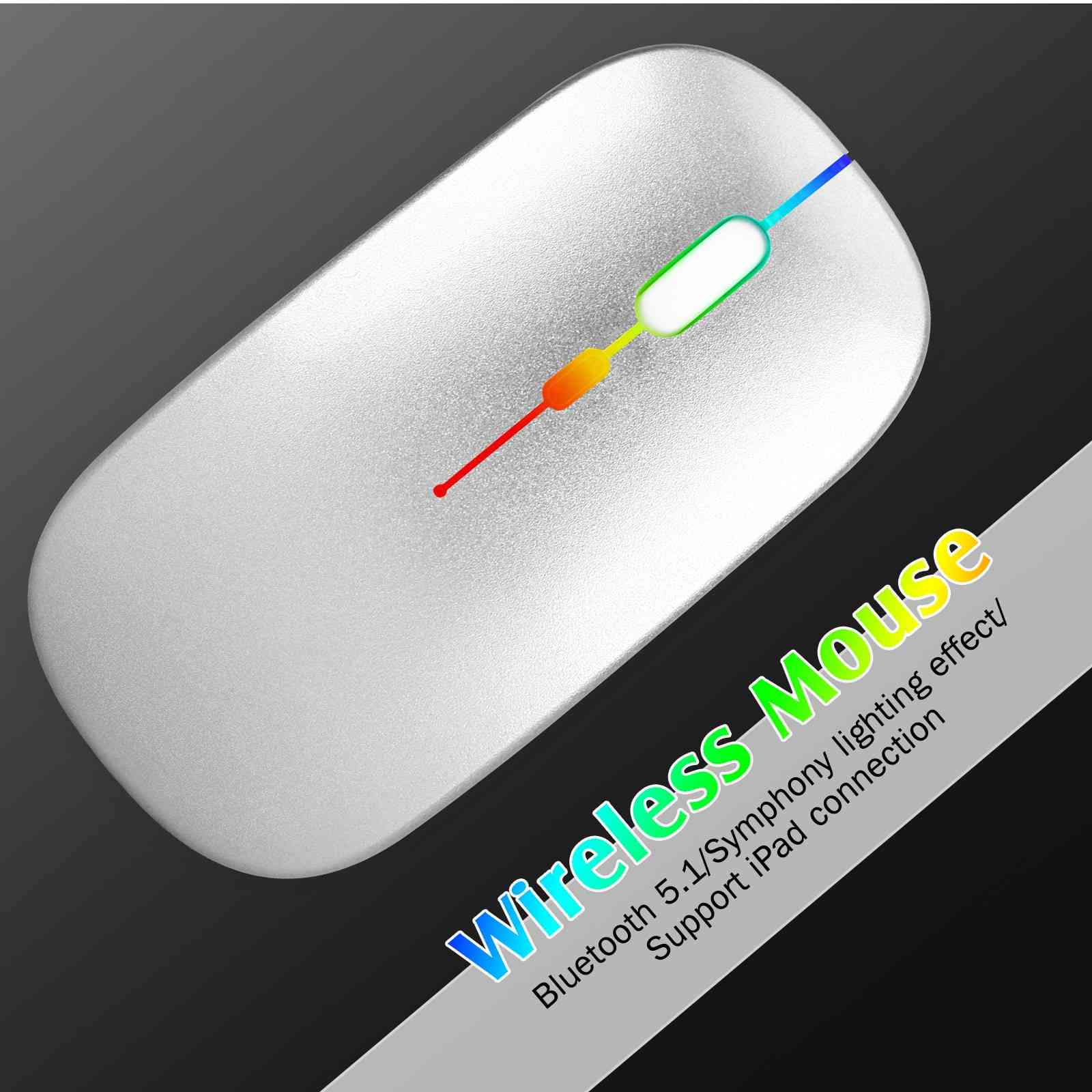






Reviews
There are no reviews yet.